10 Steps For Effective Change Management
Benjamin Disraeli would have made a great Project Manager. He was a British Prime Minister, parliamentarian and a Conservative statesman. He served in government for three decades, twice as Prime Minister. A famous quote is attributed to him
Change is inevitable, change is constant.
Benjamin Disraeli
This is very true for a Project Manager. A Project is a unique endeavor so only Omnipotent would know everything in advance and what lies in future. New knowledge is discovered as project progresses. And as new knowledge is discovered, Changes are also discovered.
A Change, in itself, is uncertain – no one knows what Change will come or how will it come or when will it come. But there is no denying the fact that Change will come. A Project Manager should not be wary of Changes, rather she/he should be prepared for the Changes.
[infobox color=”#f6deb8″ textcolor=”#000000″ icon=”question-circle”]So how can one prepare for unforeseen changes?[/infobox]
Rather than using Project Management language, I will use plain English to answer this question. Sometimes simple words are more useful than PM jargon to understand a concept. Here are 10 steps for effective Change Management and Successful Projects.
- Recognize that Change can happen.
- Define how can a Change be identified and who can bring it to the table.
- Define how a Change and its characteristics will be documented and how impact analysis will be done.
- Define how a Change will be presented.
- Define how will a Change be evaluated and who will be responsible for it. Define the guidelines for evaluating a Change.
- Agree who will take decisions on a Change – approve or reject the Change.
- Define how approved Changes will be implemented and who will be responsible for implementation.
- Define how rejected Changes will be handled and who will be responsible for the communication.
- Define how Changes will be tracked and measured.
- Define how implemented Changes will be integrated with the main project.
[infobox color=”#bee7e1″ textcolor=”#000000″ icon=”lightbulb-o”]Follow these steps religiously.[/infobox]
[infobox color=”#bee7e1″ textcolor=”#000000″ icon=”lightbulb-o”]Create an atmosphere to bring in positive Changes and influence the factors that bring in negative Changes at bay.[/infobox]
Bring on the Changes…




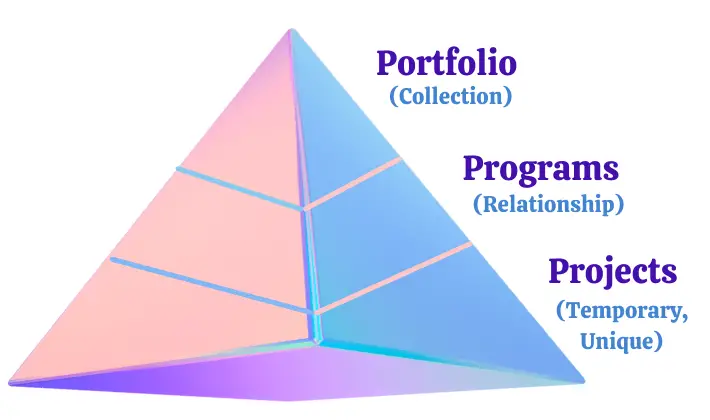


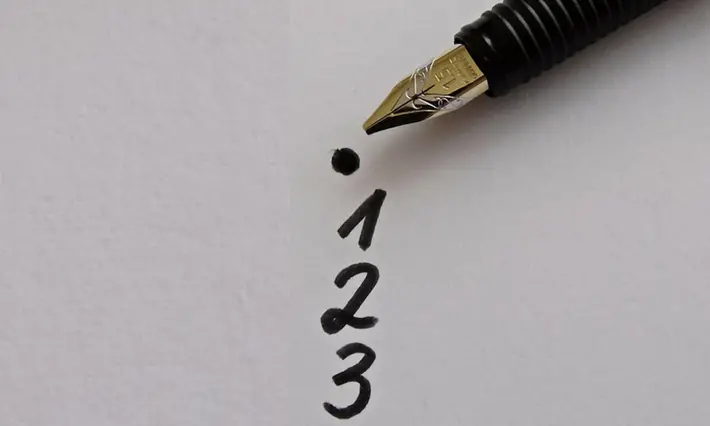

I recently came accross your blog and have been reading along. I thought I would leave my first
comment. I dont know what to say except that I have enjoyed reading. Nice blog. I will keep
visiting this blog very often.
I feel great after reading this information. Please make update I will be regular rss to this site.